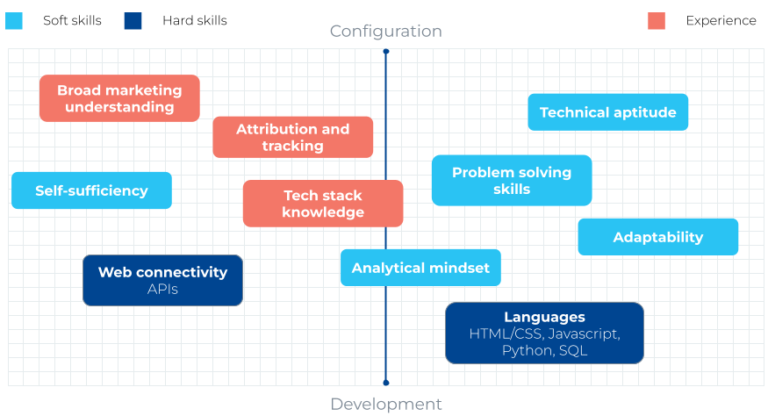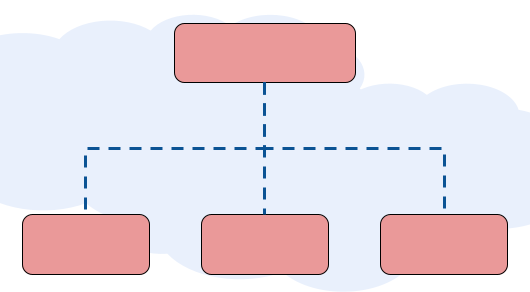App installs are one of the key success indicators for any company with a mobile presence. And for good reason! Getting users onto your mobile app yields a whole range of benefits for your business:
- Easier ordering driving more sales. One study found that apps help boost average spend per customer by 51%
- Free retention marketing with push notifications and inapp messaging
- Collect more first party data on your customers, giving greater possibilities for personalization and segmentation
It’s no surprise then, that the app install advertising market is huge. Almost US$90 billion was spent on app install ads in 2022, with significant increases forecasted in the next few years.
The 2 dominant mobile platforms, Google and Apple, both have their own distribution services – the Play Store and App Store respectively. On app install campaigns, acquisition platforms like Google Ads and Meta automatically detect which platform the user is on and route them to the appropriate store.
Not every channel offers this however, and you will often need to figure out your own routing.
One option is to simply link your prospective customers to your homepage and feature separate app download buttons.
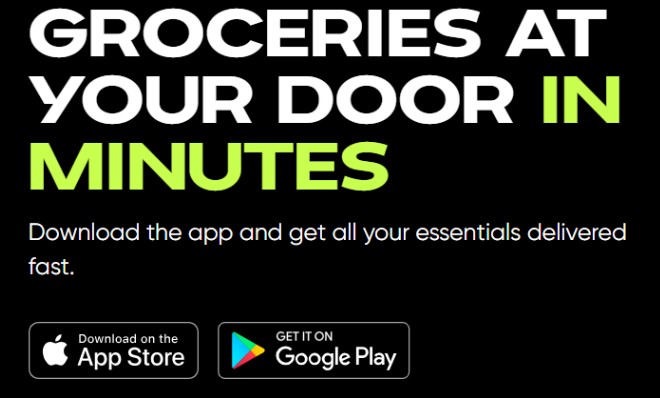
However, this is not practical in all cases. Many (if not most) mobile apps use QR codes to help users download. Naturally, a QR code cannot detect which device is scanning it and then provide a separate link for that device – not by itself anyway.
So, we come to the key question:
How to send Android users to Google Play and iOS users to the App Store from a single link?
Additional questions:
1. Do you want to use one of the many available commercial tools for this? (more reliable)
2. Or, do you want to hack something together yourself (more fun) 😉
_Let’s start by looking at some of the available tools:__
1. Mobile Measurement Partner (MMP), with deeplinking functionality
MMPs like Adjust and AppsFlyer are mainly focused on marketing attribution, to help businesses understand which paid channels are driving app installs as well as post-install events. However, both also offer mobile deeplinking, including the app store routing capability that we need to answer our question above.
Another option here: Branch.io, which started out as a specialist deeplinking tool and now also offers mobile attribution.
The benefit of these tools is that, alongside the key app store routing functionality, they will allow you to measure the sources of your app installs – and potentially, help you budget your campaigns more efficiently.
2. 3rd party tool for app downloads
If implementing an MMP is too expensive or needs too many engineering resources, you could opt for one of the services available specifically for app downloads.
Onelink.to, perhaps unsurprisingly given its name, provides you with one link for both your Android and iOS apps. The routing takes place after the link is clicked: Onelink detects the user’s platform and then sends them to the correct app store – a process which is almost imperceptible for the user.
Qr Code Generator works much the same way, but you can also create your QR code directly.
Whilst these services do provide some basic usage statistics, they don’t give you the same quality of data as an MMP. It should also be noted that although they are not as expensive as a full-blown deeplinking/attribution solution, they are also not free!
_What about if you would like to set up your own solution?__
3. Landing page with individual app store links
This solution is a bit of a cheat (as it was touched upon at the beginning of this post), but if you simply need a unified link for your QR code or some external website, then you can set up an app download landing page – a single condensed page providing concise details on your product and with separate download links/buttons to both the App and Play Stores.

A fantastic benefit of this solution: you can go into much more detail on your product than is possible on a digital acquisition campaign or offline ad, introduce your branding, show customer testimonials – and ultimately, boost your chances of a successful install.
With some coding skills, you can build and host this page yourself. Or if you have access to a landing page builder like Unbounce, you can put everything together drag-and-drop.
4. Landing page which detects user platform and auto-redirects or serves device specific content
Now here’s a slightly more technical solution.
It’s actually very straightforward to make a script to detect the user agent on a browser, determine the device OS and then carry out a device specific action. You might choose to redirect the User automatically to the App or Play Store. Or you might decide to serve them a device-specific landing page & app download button, keeping the product introduction benefits noted above.
In case you’re curious how to set this up, please check this follow up post – where I will show you how to write a script and make a device-specific user journey.
And a final development on the landing page concept above, you can also create an app download banner, commonly known as a smart banner, which detects the user’s platform and links them to the appropriate app store. Have a look at this post for how to implement one of those.
_Summary__
And there you have it. 4 (and a bit) ways of providing a single download link for iOS and Android apps.